Computer Network

For data transmission, when many independent computers are connected together through some medium, then this arrangement is called computer network. In other words, it can also be said that an interconnected collection of many independent computers is a computer network. Along with computers, other devices and equipment like printers, plotters, etc. can also be connected in a computer network. The medium of communication between all the computers and devices connected in a computer network is called a link.
Purpose of Computer Network
1.Resource Sharing
The main purpose of the network is to work together with all the resources available in it, such as computer equipment, data and programs. If any data is not in any one computer but is in any other computer connected to the network, then it can be accessed from there. Any remote computer connected to the network when more capacity computers are required for data processing (Remote) computer can be used. If a user has to print a trig, but he does not have a plotter available, then he can use any plotter connected to the network. All users connected to a network can print from the same printer. In this way, network plays an important role in the proper use of limited and expensive resources.
2. As a Communication Media
Through computers connected to the network, users can communicate with each other very easily and at a high speed. Users can exchange all types of data and information through the network.
3. Reliability and Availability
If any hardware or software fails or is temporarily unavailable for any other reason, other means connected to the network may be used. Important data can be stored on more than one computer, so that data can be retrieved from other computers if one computer loses network connectivity or the data becomes corrupt.
4. Cost Reduction
A single user may not be able to afford all the expensive computer accessories. but with the help of network, he can use all the resources (hardware software) connected to the network as per the requirement which he does not have.
Applications of Computer Network
1. Accessing Remote Databases
A user can access the data available on the computers connected to the network through his computer. Through the wide information system, information about any subject like art, science, health, history, sports, etc. can be taken, information related to rail roadways, air service and reservation related information can also be obtained easily.
2. Fax
We can be sent and received on any computer connected to the network, For this, sending and receiving computer should have fax modem and fax software.
3. Electronic Mail or E-mail
At present, e-mail is being used on a wide scale, through this, messages are sent with increased intensity in the form of documents, audio-video (Audio & Video) fighter can also be sent.
4. Video Conferencing
Nowadays, many messenger applications like Skype, Google, WhatsApp, etc. are available which provide video conferencing facility on network connected computers. Video conferencing has made it very easy for people located far away to communicate with each other so that people can hear and see each other.
5. Online Services
Today many online services are available on network connected computers like online trading, online shopping, online banking, online education, online playing etc. Online services are expanding continuously.
Categories of Computer Network
Computer networks are classified into three categories on the basis of the distance of their expansion.
1. Local Area Network
This network can be of a limited geographical area which is usually a few kilometers. spreads in It is useful for the exchange of information and resources by different computers of any office, big institution or factory. This network is usually called LAN.
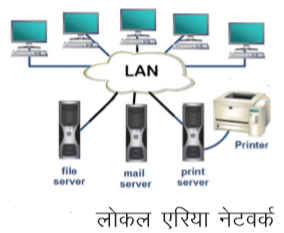
LANs are usually spread over a small area, such as a large building or campus. A LAN consists of a master computer called the server and the rest of the dumb computers called terminals, the server controls all the terminals. All computers in LAN are connected by twisted pair cable or coaxial cable. Generally not more than 100 computers are kept in one lane.
LANs are small so they are easy to handle and maintain. In these, due to short circuit and other unwanted signals, some faults sometimes occur. LAN connects all terminals through a single cable.
The data transmission speed in LAN is fast (10 to 100 megabytes per second), which is its biggest feature. LAN is a very flexible network. In this without disrupting the entire network. More computers can be added or removed. Due to the limited area of the LAN, different types of topologies can be used in it. Different people can work sitting on all the computers in LAN and at the same time they can mutually see each other’s work and can make amendments etc. in them.
2. Metropolitan Area Network (MAN)
This network is spread over a relatively large area. Its geographical boundary is usually a city or town. MAN is actually a larger form of LAN because it uses the same technology used by LAN. But setting it up is more complicated than LAN. It works to interconnect different branches of an enterprise or institution located in different areas of a city.
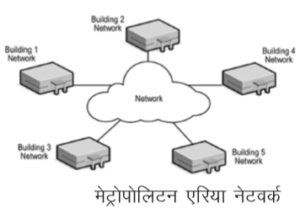
The main purpose of MAN is to use software and hardware resources together. In this, the entire network is operated by a centralized machine. Both data and voice can be transmitted through MAN.
Cellular phone networks and cable TV networks in cities are examples of MANs.
3. Wide Area Network (WAN)
The geographical range of WAN is more wide, it can be spread over the whole country, peninsula or the whole world. In WAN, all the computers of the country or peninsula are connected to each other. These computers can also exchange data and perform centrally controlled transmissions. WAN is a very heterogeneous type of network. Some parts of this network may be connected by cables, while some may be connected by telephone lines, optical fiber cables, microwaves or satellites.

Connecting WAN networks is a complex task. In these, the possibility of short circuit wire breakage or any other circuit fault is also relatively high. Their problem speed is also a bit less than other networks. Best example of Internet WAN.
Network Topology
The way of connecting the notes of a network is called Topology. The topology itself determines which paths are available for data transmission between notes. The cost and complexity of setting up a network also largely depends on the topology. Therefore, while determining topoli ji, it is necessary to pay attention to its complexity, future expansion etc. Some important topologies are given below.
1. Linear or Bus Topology
In this all the computers are connected by a cable. Commonly used to connect computers Coaction is used only. Terminators on both ends of the cable. There are Each computer or device is connected to the network by a network interface card (NIC) gets connected. Each NIC has a unique address.

Linear topology is the simplest type of topology. In this topology, it is not necessary for Tata transmission that every computer should be on (on) even if any computer fails, the rest of the network continues to work. It is also very easy to expand it. new notes (Computer or any other device) can be connected anywhere on the bus.
But no rotation occurs in topology. It is difficult to see if there is a fault anywhere, but read on using repeaters when the bus connections are high. If a fault occurs tomorrow, the entire network itself may stop working.
2. Circular or Ring Topology
In this topology all the notes are connected in a ring. Twisted pair, coaxial cables or optical fiber cables are used to interconnect these notes. Each note is connected to its two adjacent notes and receives data from one note and transmits data to the other note. Each node also amplifies the data signals before transmitting them further.

Ring topology does not have a master controller computer and is therefore more suitable for peer-to-peer networks. It is also a reliable topology because data transmission does not depend on only one computer. There is no need for repeaters either. But if any one computer does not work properly in this, then the whole network may fail. The entire network is disrupted when a note is deleted or even when a new note is added.
3. Star Topology
In this topology all the notes are connected to a central computer which we call (Hub). In this, no two noises are directly connected to each other, called host, the communication between notes is done only through the central computer. It controls all communication with all node washes.
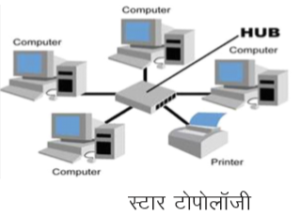
Network management is comparatively easier in this topology. bad of a note, there is no effect on the rest of the network. But the entire network is controlled by a single central being dependent on the computer, the entire network shuts down when it fails. Cable is also required more in this network.
4. Tree Topology
In this topology, notes are linked in a hierarchical manner. The topmost note in the hierarchy is called the root node. The root node has sub-notes which are linked hierarchically to the root note. These sub-notes can have multiple levels of first, second, third, etc.
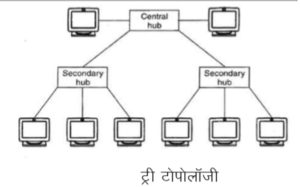
Tree topology is actually a slightly modified form of bus topology. Data transmission in this topology is similar to bus topology. Tree topology is more suitable for applications in which the flow of data is hierarchical.
5. Graph or Mesh Topology
In this topology, no specific structure is used to connect the notes to each other. A node can be connected to any other note and can also be connected to more than one node. In this topology it is also not necessary that all the notes are connected to each other.

Related Post
- Input Devices of Computer; Type of Input Devices
- How many type of Storage Devices, Learn it here.
- Learn about Software & Hardware, Computer Languages and Operating System
- Characteristics, Limitations and Generations of Computer
- Computer : Introduction, Definition, Types and Uses of Computer
Our Partners

