Output Devices
Output devices are the means with the help of which the computer presents the results of data, information, instructions etc. received from the user to the user after processing. These devices translate the 0’s and 1’s of computer language into human language and display the result. Examples of output devices are monitors, speakers, printers, plotters, etc. The results obtained from computer are generally of two types:-
- Soft Copy : If the result can be seen on the screen or can be obtained in the form of sound, then it is called soft copy. In this way, if the results are stored on floppy compact disc (CD) or pen drive etc., then it is also called soft copy.
- Hard Copy : When the results obtained are printed on paper by printer or plotter.
Monitor
It is the most useful device among the output devices. The user interacts with the computer only through the monitor. This is a T.B. It is of the same shape. It is also called Visual Display Unit (VDU). Mainly two types of monitors are used in microcomputers-
- CRT Monitor
- FPT Monitor
CRT [Cathode Ray Tube Monitor]
This type of monitor is used in most computers. This is very similar to a home television. This type of monitor has a cathode ray picture tube and its screen is phosphorous coated. When the electrons coming out of the cathode tube fall on the screen, the screen starts glowing at that place.
Any shape on the screen is made up of small dots, which are called pixels. Each pixel shines with a beam of electrons, these pixels keep flashing or inactive repeatedly, which is called refresh, the refresh rate is 30 times per second. When the refresh rate is low, the picture appears shaky or wavy because the phosphor particles lose their glow more quickly. The brightness of each pixel depends on the intensity of the electron beam and its intensity depends on the voltage of the electron beam.
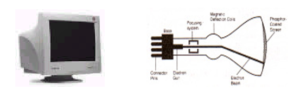
Monochrome i.e. black and white monitors have one electron gun while color monitors have three electron guns which are set separately for red, green and blue. In addition, three phosphorous particles are coated for each pixel on the screen of a color monitor, as a result of which each pixel can generate three types of colors from an electron beam. Colors other than red, green and blue, and their shades, are produced by optically amplifying the intensity of the electron beam.

The number of dots present per unit area of the screen is called the resolution of the monitor. Resolution refers to the sharpness of the picture on the screen. The more pixels on the screen. The higher the resolution of the screen. In other words, it can also be said that the picture will be as clear.
CRT monitors are cheap and capable of producing high-quality colour output.
FPD Monitor (Flat Panel Display Monitor)
These are monitors based on new technology. In these charged chemicals and gases are combined between glass plates. These thin display devices are called plate panel displays. F.P.D. Monitors are extremely light in weight and consume less power. But they are expensive and their resolution is also less. F.P.D. Monitors are mainly used in laptop computers.
F.P.D. There are three types of monitors-
- Liquid Crystal Display Monitor (LCD),
- Gas Plasma Display Monitor (GPD),
- Electroluminescent Display Monitor (ELD)
The resolution of LCD monitor is low, due to which the display on the screen is not correct. GPD and EL monitors, however, have a higher resolution than LCD monitors.
Printers
The printer presents the output by printing it on the paper. The copy of the output on paper is called Dard copy. The printer converts the digital information received from the computer into human language and prints it on paper at a fast speed that humans can read.
Printers are generally divided into two types-
- Impact Printers
- Non-Impact Printers
Impact Printers
In this type of printers, a small metal hammer or print head strikes the ink ribbon. The paper is placed under the ribbon which is hit by the print head, then the character present at that time on the print head gets printed on the paper. The following printers fall in this category-
Dot Matrix Printer (DMP)
Print head of this printer has a matrix of many pins. A dot is formed when each pin strikes the ribbon and the paper. Many dots together make a character. The print head has a vertical array of 7, 9, 14, 18, or 24 pins. The higher the number of pins, the more attractive the printing. The characters are printed one after the other in sequence.

Dot matrix printers have a speed of 30 to 600 characters per second (Character Per Second -CPS). Due to the absence of solid currency letters in these, they can print characters of different sizes and languages. Graphs, charts etc. can also be made from these. But the clarity of their printing is less than that of solid currency letter printers. These printers can print from right to left and from left to right i.e. from both the sides. Due to the low printing cost, they are mostly used for printing.
Daisy Wheel Printer
This printer is different from dot matrix printer. Gives more clear output. This is a printer with solid fonts. Its print dead is in the form of a wheel made of plastic, whose shape is like a daisy flower. For this reason it is named Daisy Wheel.
The wheel has many spokes like the petals of a flower and on each spoke there is a solid font of one character. The wheel moves in the horizontal direction of the paper. When the spoke of the printable character comes to the print position, a small hammer strikes the spoke so that the font embossed on it is printed on the paper. There is a ribbon between the wheel and the paper for printing.
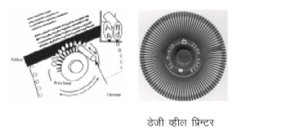
Daisy Deal Printer is a slow printer. Its printing speed is usually 90 CPS. But the clarity of its output is of high quality. That’s why it is used for printing letters etc. and it is called Letter Quality Printer. Only those characters can be printed from this printer which are present in its printer brick. It cannot print graphics etc. Its per page printing cost is also relatively high.
Chain Printer
In this printer, there is a chain made of metal rotating at a fixed speed, which is called Print Chain. There are characters in the chain. Each link of the chain has a character font, the chain moves horizontally and the paper moves vertically relative to the chain. The place where a character is to be printed, hammer is struck at that place, due to which the character gets printed on the paper. This printer prints the entire line at once. This is a high quality printer. Its printing speed is 300 to 3000 lines per minute.
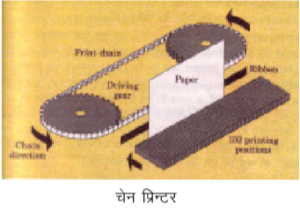
Drum Printer
In this printer, a fast rotating drum of a cylindrical shape is attached, on which the characters are fixed on its surface. When I rotate, the character to be printed is hit by this (Hammer) of high speed, due to which the character is printed on the paper. In each of its purnan, a devotional (ine) copy is also a printer of one speed.
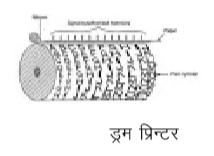
Non-Impact Printers
Non-Impact Printers give shape to the characters by chemical, thermal or electronic means. There is no connection between print date and paper in these printers. The printing quality of these printers is excellent, but these printers can print only one D. copy at a time and they require special and expensive paper.
There are also many types of non-impact printers. Here are three types of non-impact printers has been discussed.
Inkjet Printer
There are many fine holes in the print date of this printer. They are equipped with nozzles from which a special type of permanent is thrown on the paper in the form of a shower of drops, due to which characters and figures are printed on the paper. In this printer, very high density ink is supplied, which lives in a special type of pack called Cartridge. The nozzle is guided by an electrical electrode to make the ink jet fall at the right place on the paper. The output of this printer is more precise, because each character is made up of several dots. The print quality of the output is 300 to 600 dpi (dots per inch). At present, a jet printer with more than one printing device is also available, with the help of which color printing of different colors can be done.
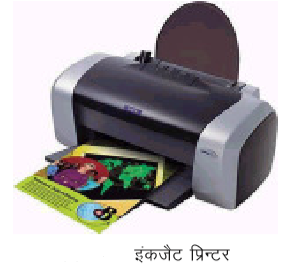
In the beginning, e-jet printers were very expensive, but today their cost has come down a lot. The main problem of this printer is the ink clogging at the ends of the nozzles of the print hat. The pores have to be closed. Its printing cost is also comparatively high.
Laser Printer
This is the most developed printer of the present. It is based on laser rays. To print a character, laser rays are put on it. In this, toner (a special ink powder) is used to print the characters.

Laser printers are slow, but they offer high life speed and high quality printing. It is the most popular nowadays because of what it is capable of doing. Color laser printers produce high quality color output. These contain special toner, from which particles of different colors are available. These printers can also print the output on plastic sheet or any other sheet.
Plotter
Plotters are used to print large size maps, charts, three dimensional drawings, graph designs, electronic circuits etc. It is the output device by which graphics are printed. Banner posters are prepared by this. Plotters are generally of two types – Pan Plotter and Flat Bat Plotter.

Speaker
Speakers are output devices that convert information received from the computer into sound. Speakers are widely used in multimedia applications. It is useful in sound broadcasting, it is mainly used in seminar meetings.

Multimedia Projector
It projects events and pictures and information on a computer screen onto a large screen so that it can be viewed by a group of people. It is used for multimedia presentation. In today’s era, it is being used extensively in education.

Related Query :
- Type of Output Devices,
- How many type of output devices,
- Output Devices type,
- Output devices types,
- Output device,
- Output devices examples,
Related Post
- Input Devices of Computer; Type of Input Devices
- How many type of Storage Devices, Learn it here.
- Learn about Software & Hardware, Computer Languages and Operating System
- Characteristics, Limitations and Generations of Computer
- Computer : Introduction, Definition, Types and Uses of Computer
Our Partners

